Build a Markdown FAQ Page
Objective: Develop a Markdown page for a Frequently Asked Questions (FAQ) section that provides answers to common questions about a product, service, or topic.
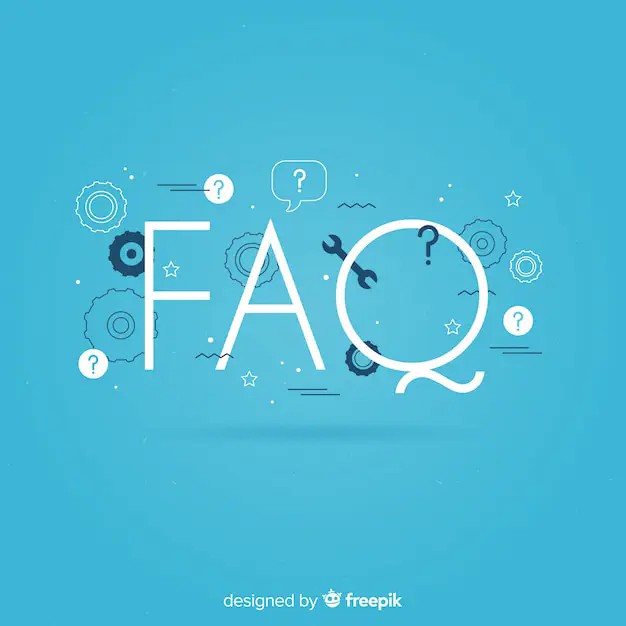
- General Questions: Include questions and answers that apply broadly.
- Product-Specific Questions: Detail questions and answers specific to a product or service.
- Troubleshooting: Provide solutions to common issues or problems.
Instructions:
a. Editor: Use Visual Studio Code (VSCode) to write and preview your Markdown.
b. Testing Locally: Make sure your Markdown file is rendered correctly by previewing it in VSCode. Test locally before submission.
c. Folder Structure: Create a folder named
markdown-faq-page, and inside it, create aFAQ.mdfile for your content.Folder Structure Example:
1 markdown-faq-page/
2 │
3 └───FAQ.md # Your Markdown FAQ pageProject Template
Frequently Asked Questions (FAQ)
General Questions
What is Markdown? Markdown is a lightweight markup language for creating formatted text using a plain-text editor. How do I install Markdown tools? You can install Markdown editors like Typora or use plugins for Visual Studio Code.
Product-Specific Questions
How do I use the Markdown editor?
- Open the editor: Launch the Markdown editor from your applications menu.
- Create a new file: Start a new Markdown file to write your content.
Can I export my Markdown file? Yes, most Markdown editors allow you to export files to formats like HTML or PDF.
Troubleshooting
My Markdown file isn’t rendering correctly.
- Check syntax: Ensure that your Markdown syntax is correct.
- Preview settings: Make sure you are previewing the file in the editor or a compatible viewer.