How to Use a Google Writing Style Guide to Write Performing Articles
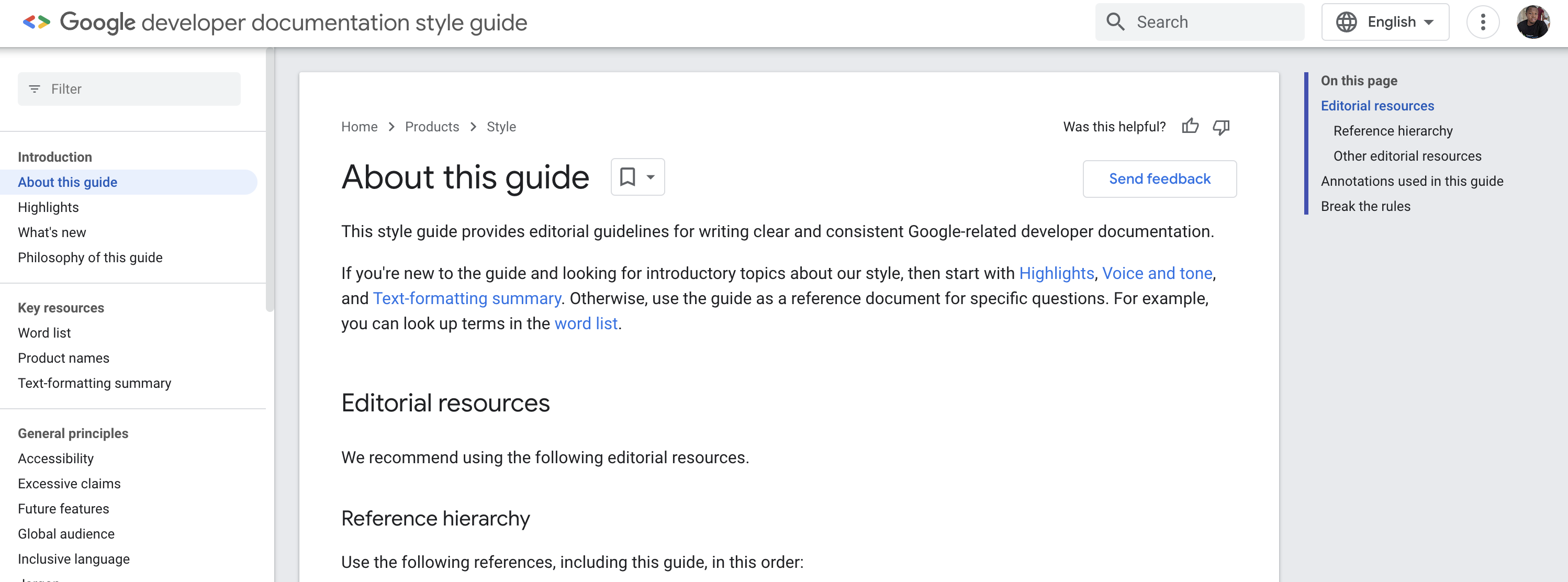
Google writing Style Guide
Do you want to write clear, concise, and Google-approved content? Look no further than the Google developer documentation style guide! The Google developer documentation style guide provides invaluable insights and guidelines to help you achieve this goal. Writing compelling and Google-friendly content is essential for online success.
Follow these steps to harness the power of the style guide and create enganging articles that captivate your audience.
Step 1: Identify your content type
The first step is to understand the type of content you're creating. Is it a blog post, technical documentation, user guide, or something else?
Each type may have slightly different formatting and style considerations.
Step 2: Break down your content
Once you understand the content type, identify specific areas where you might need guidance. For example, are you including:
- Lists of items
- Code snippets
- Technical terms
- Definitions
Step 3: Consult the Google writing style guide
Go to the Google developer documentation style guide. Read through the relevant sections based on your identified content areas.
Step 4: Find specific recommendations
For instance, if you're writing a list, search for "lists" in the guide. You'll find helpful insights on:
- Formatting: Bullet points vs. numbered lists
- Punctuation: Commas or semicolons after list items
- Clarity: Ensuring each item is clear and concise
Step 5: Apply & adapt
Based on the guide's recommendations, adapt your content to adhere to the suggested formatting and style. Remember, adapt the guidance to your specific content and context.
Step 6: Proofread & refine
Finally, proofread your content thoroughly, ensuring consistency with the style guide's recommendations and your own unique voice.
By following these steps and leveraging the Google writing style guide, you can create polished, informative, and Google-friendly content!
